RWAV is delighted to announce that our customer portal, MyRWAV, has now been upgraded.
We redesigned and developed MyRWAV to provide better security, performance, user experience, and features for our customers based on feedback from our customers last year. This strongly aligns with our customer experience, innovation, IT strategy and approach.
Although many improvements and enhancements have been made to the back end of the portal, the new changes applied to the front end are as follows:
General Improvements:
- New user interface (UI): The portal features a modern UI that simplifies access to and use of portal functions.
- New step-by-step user guide: The portal now offers a new manner for users to learn about each feature and page. The step-by-step User Guide appears once on each portal page for the portal users, and they can close it anytime by clicking the Close “X” icon in the top right of the User Guide popup window. Clicking the screen’s Help “?” icon on the bottom right side of the screen starts it.
- 2-factor authentication: This function is activated by default for all users, and portal users will receive a verification code via email after logging into the portal. They must enter this code to access the portal’s features.
- Inbox: The portal now allows users to receive and view messages from RWAV on the portal. This functionality will be enhanced shortly to minimise the use of email for RWAV communication.
- Status Update: the portal users can get email notifications when the status of the RWAV services they have utilised, such as submitted outreach visit reports or grant applications, changes.
- Submit the EFT form: Rather than emailing the information to RWAV, portal users with approved grants can update their bank information within the portal.
- Upload grant documents: Grant recipients can upload the documents associated with their authorised grants, such as certifications, invoices, etc.
- Request for additional visit: On the outreach portal, outreach users can request a further visit.
We will also add more new and exciting features to the portal in 2023, especially by the end of the financial year.
Access to the portal remains the same. You can click the MyRWAV button on the RWAV website or visit myrwav.rwav.com.au .
Start exploring and discovering our latest features, and If you have questions, don’t hesitate to contact us anytime through the new contact button on the MyRWAV portal. This enables you to ask questions or share your feedback.